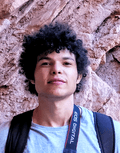Setting up MockServer
Using MockServer to test in isolation.

Main goals:
- Simple and declarative testing environment setup.
- Runs everywhere
Strategy
-
Set up a replicable local server.
Docker - Containerized applications (actually write once, runs anywhere)
-
Provide an expectations json where all the requests are mapped out.
MockServer - Create local server with complex request/response expectations through a json resource or a REST API.
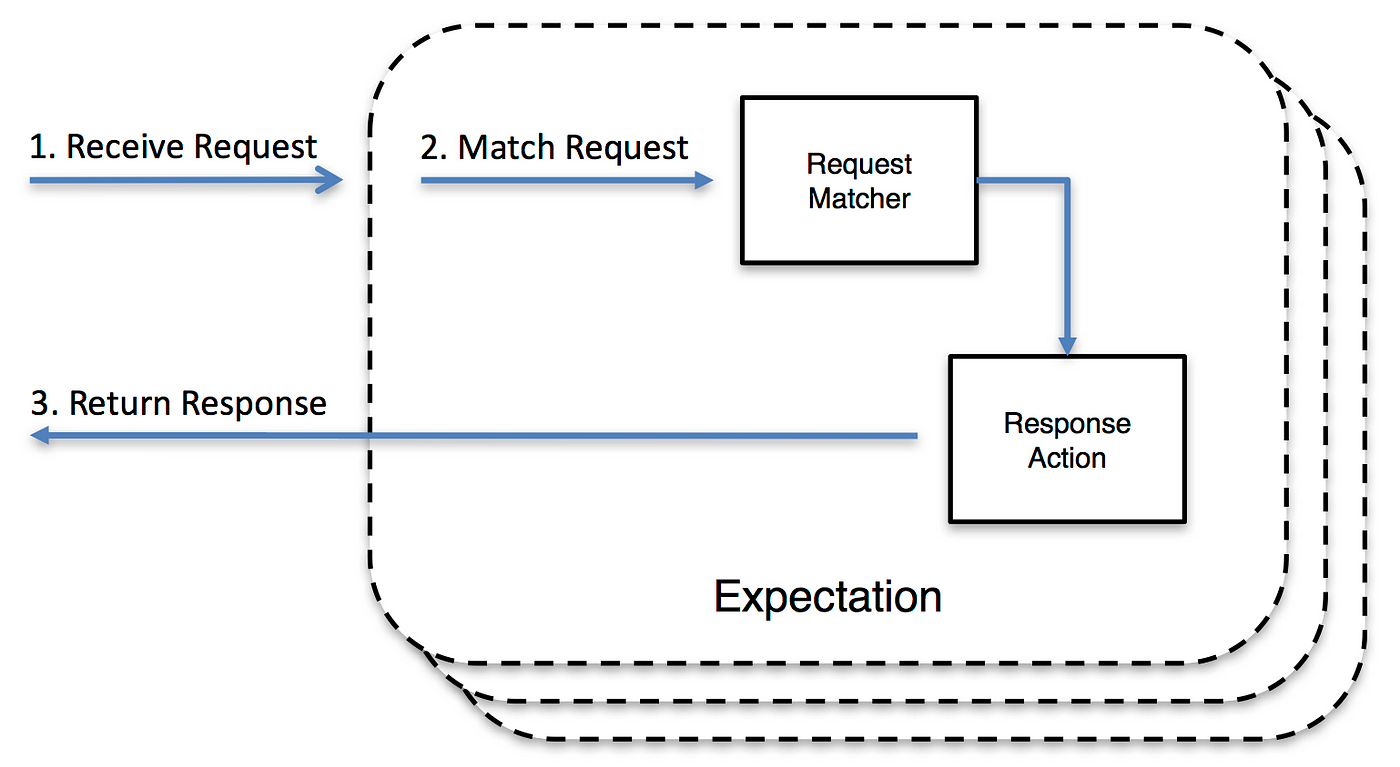
Making it happen
-
Install Docker Compose.
-
Make sure your docker daemon is up and running.
-
Create a folder for your MockServer setup.
$ mkdir /path/to/mockserver_container/ && cd /path/to/mockserver_container -
Create the
docker-compose.yml.- This is where you’ll setup your container for MockServer.
$ touch ./docker-compose.yml && nano ./docker-compose.ymlPaste this code snippet:
version: '2.4' services: mockServer: image: mockserver/mockserver:latest ports: -
1080:1080 environment: MOCKSERVER_PROPERTY_FILE: /config/mockserver.properties MOCKSERVER_INITIALIZATION_JSON_PATH: /config/initializerJson.json volumes:
-
type: bind source: . target: /config
This is saying: - Create a service named `mockserver` using the docker image from `mockserver/mockserver:latest`. - Assign the `host port` 1080 to the `container port` 1080. - Set the `enviroment variables` to the provided paths. - Create a `volume` binding from the `current directory` (this file's dir) to `/config` inside the container. -
Setup the Expectation Initializer JSON.
- Create the
initializerJson
$ touch ./initializerJson.json && nano ./initializerJson.json - Create the
-
Paste this code snippet:
[ { "httpRequest": { "method": "GET", "path": "/api/v1/weather", "queryStringParameters": { "code": ["10969"] } }, "httpResponse": { "body": "{\"wheather\": 20.5}", "statusCode": 200 } } ]
Full documentation reference can be found here
Running your container
Now that we’ve got the plumbing out of the way, it’s time to run it.
-
Before running your container check if have any other containers in your environment:
$ docker ps -aThis should print an empty table.
-
Build your container:
-
Inside the folder you created the
.ymltype:
$ docker-compose upYour terminal should print something like this:
Creating mockserver_mockServer_1 ... done
Attaching to mockserver_mockServer_1
mockServer_1 |
mockServer_1 | java -Dfile.encoding=UTF-8 -jar /opt/mockserver/mockserver-netty-jar-with-dependencies.jar -server
mockServer_1 |
mockServer_1 | 2020-04-11 15:52:30 org.mockserver.log.MockServerEventLog INFO creating expectation:
mockServer_1 |
mockServer_1 | {
mockServer_1 | "id" : "3f3962d2-9c03-4dce-95cd-2522962ceccb",
mockServer_1 | "priority" : 0,
mockServer_1 | "httpRequest" : {
mockServer_1 | "method" : "GET",
mockServer_1 | "path" : "/api/v1/weather",
mockServer_1 | "queryStringParameters" : {
mockServer_1 | "code" : [ "10969" ]
mockServer_1 | }
mockServer_1 | },
mockServer_1 | "times" : {
mockServer_1 | "unlimited" : true
mockServer_1 | },
mockServer_1 | "timeToLive" : {
mockServer_1 | "unlimited" : true
mockServer_1 | },
mockServer_1 | "httpResponse" : {
mockServer_1 | "statusCode" : 200,
mockServer_1 | "body" : "{\"wheather\": 20.5}"
mockServer_1 | }
mockServer_1 | }
mockServer_1 |
mockServer_1 | 2020-04-11 15:52:30 org.mockserver.cli.Main INFO logger level is INFO, change using:
mockServer_1 | - 'ConfigurationProperties.logLevel(String level)' in Java code,
mockServer_1 | - '-logLevel' command line argument,
mockServer_1 | - 'mockserver.logLevel' JVM system property or,
mockServer_1 | - 'mockserver.logLevel' property value in 'mockserver.properties'
mockServer_1 | 2020-04-11 15:52:30 org.mockserver.log.MockServerEventLog INFO started on port: 1080
Sending requests
Open a new terminal window and enter:
To see info about your available containers enter again:
$ docker ps -aYou can now see some info about your running container.
$ curl localhost:1080/api/v1/weather\?code\=10969You should see the response:
{"wheather": 20.5}And thats it!
You’ve got yourself a local server where you can mock simple and complex requests and responses.